You are using an out of date browser. It may not display this or other websites correctly.
You should upgrade or use an alternative browser.
You should upgrade or use an alternative browser.
PC Sherdog PC Build/Buy Thread, v6: My Power Supply Burned Down My House
- Thread starter m52nickerson
- Start date
- Joined
- Aug 20, 2009
- Messages
- 41,134
- Reaction score
- 22,080
Roger that. It certainly does seem kind of convenient for installing the Widows Recovery Environment or, as you suggest, a full windows ISO. I guess it could also be a storage area for backups. Man, it's been a long time since I was elbows deep into this stuff.It's just external storage: the easiest way to transport files externally. These just replaced DVD-RWs (which replace CD-RWs which replaced "floppy" diskettes which replaced the first, actual, physically floppy disks). Well, technically, Blu-Ray (re)writeable disks supplanted DVD-ROMs, but they were too expensive, so they never took off.
They're no difference than external storage drives which are actually a lot less cumbersome ever since USB 3.0 became the standard which started supplying enough power so that if you purchase the correct external drive you don't need a separate power brick (and its cord) to supply power to the drive. But while external storage drives may have a lot more storage, and have gotten a lot smaller in recent years, they still aren't nearly as small as "thumb" drives. Some of thumb drives even come with a little keychain attachment so you can loop them onto your keychain. That's how small they are. They're tiny.
It's just about size and convenience. Remember the standard single-lay DVD-ROMs only stored 4GB. Compare that to 128GB in that Amazon drive, or 32GB in the one that came with your wife's laptop.
They can also be very handy if you ever need to advanced troubleshooting. Because you can instruct your computer to boot from the USB flash drive instead of their interior drives. This can be used to do a major repair if Windows get busted. Alternatively, you can do a clean installation of Windows itself. You get the ISO of Windows, directly from Microsoft, use a freeware program called Rufus to format and install that ISO to the thumb drive, then you tell the computer in the motherboard BIOS to boot from the thumb drive. This is how most PC builders install an operating system to a brand new build. You simply enter the Windows license after you've installed it.
Or...you can run a completely different operating system off that bootable external flash drive without having to set up a true dual boot system internally. So you have a Windows PC, but you want to run Linux? You just install whichever flavor of Linux you desire to the thumb drive. Then tell the computer to prioritize the thumb drive in the boot order. When you start it, it will boot into Linux. Change the boot order priority back to the internal drive when you want to run Windows again.
Thanks for the links. As you pointed out, having an ISO installation tool can come in handy for all sorts of stuff. I will be using it to my own benefit before long.
- Joined
- Jan 12, 2015
- Messages
- 17,566
- Reaction score
- 36,231
I have a Kingston DataTraveler, it's the only external drive that comes close to the size of a regular thumb drive, still not as small but much smaller than other NVME external drives.they still aren't nearly as small as "thumb" drives
It's really cool, I have the 256GB version and the transfer speeds are legit.
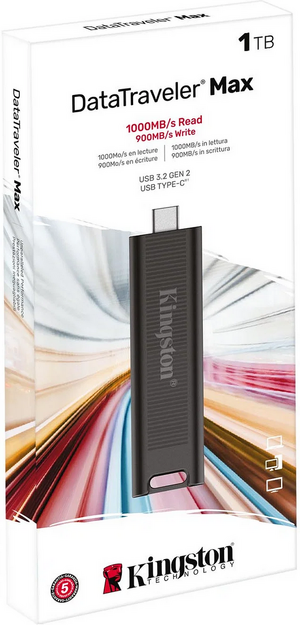
- Joined
- Jun 13, 2005
- Messages
- 61,748
- Reaction score
- 26,033
Why even classify that as an external hard drive? I'd call that a thumb drive. It occurred to me when typing out my explanation to Andy how the difference between the two had largely collapsed. External drives are now sometimes SSDs which means they use the same flash NAND storage. Unless I'm missing some more nuanced distinction, it seems the only remaining differences: (1) External drives are HDDs, but (2) if they are not, they at least have a cord connecting the drive to the USB port.I have a Kingston DataTraveler, it's the only external drive that comes close to the size of a regular thumb drive, still not as small but much smaller than other NVME external drives.
It's really cool, I have the 256GB version and the transfer speeds are legit.
View attachment 1016802
Kingston themselves refer to that product series on its page as a "flash drive". It's just one with an especially large storage amount.
- Joined
- Jan 12, 2015
- Messages
- 17,566
- Reaction score
- 36,231
Yeah that's a fair point, I can't recall any other thumb drive with the speeds of the DataTraveler so I thought it's just essentially an NVME in a thumb drive enclosure, hence calling it an external drive. My knowledge on external drives is pretty limited, admittedly.Why even classify that as an external hard drive? I'd call that a thumb drive. It occurred to me when typing out my explanation to Andy how the difference between the two had largely collapsed. External drives are now sometimes SSDs which means they use the same flash NAND storage. Unless I'm missing some more nuanced distinction, it seems the only remaining differences: (1) External drives are HDDs, but (2) if they are not, they at least have a cord connecting the drive to the USB port.
Kingston themselves refer to that product series on its page as a "flash drive". It's just one with an especially large storage amount.
- Joined
- Jun 13, 2005
- Messages
- 61,748
- Reaction score
- 26,033
It's not NVMe. NVMe is a protocol: a mode of transport. That requires the PCI Express. That's what creates the ability to transfer huge amounts of data with really powerful controllers.Yeah that's a fair point, I can't recall any other thumb drive with the speeds of the DataTraveler so I thought it's just essentially an NVME in a thumb drive enclosure, hence calling it an external drive. My knowledge on external drives is pretty limited, admittedly.
Your thumb drive just uses flash storage (NAND storage). External SSDs use this storage, too. It's also what's in SD/microSD cards. The biggest difference has been the speed of the controllers which access the storage. SD cards and MicroSD cards still use slower controllers, and most USB thumb drives do, too. All of these operate on the USB protocol.
So the differences are becoming semantic. Your thumb drive obviously implements a more sophisticated controller because it's achieving speeds faster than the fastest SATA III SSDs could run. In the past, the USB protocol has been closer to the SATA protocol in terms of speed capability (SATA III = 6 Gbps vs. USB 3.0 = 5 Gbps). Your Data Traveler drive is USB 3.2 Gen2(x1), so that's why is can run all the way up to 10 Gbps, and thus theoretically that standard can carry up to 1.25 GB/s.
But the latest USB is taking off. USB is becoming so fast that it is threatening to compete with Displayport for data transfer. The latest USB 4.0 v2.0 protocol that was announced in September of last year has a ceiling of 80 Gbps*. That's the same as in Displayport 2.0 or 2.1. But USB is also more efficient with video data transfer, so it's effective transfer rate will actually be a little bit higher.
It's exciting because we're so close to realizing the dream of a universal port. They've already specified USB-C as the universal physical standard for USB, and Thunderbolt 3/4 are compatible with USB, now. USB-C is also small enough to be practical for smartphones and tablets. So imagine if USB replaces HDMI and Displayport. Suddenly every port in the world could be USB-C.
*Edit*
And after I made this post, I found out this was uprevised in October of last year to 120 Gbps. However, the implementation still sees a maximum of 80 Gbps going in one direction, so it will still be roughly equal to Displayport for carrying video signals. Of course, I have no idea when we'll actually see fabrications of the latest USB show up in real products.
Last edited:
- Joined
- Mar 26, 2009
- Messages
- 946
- Reaction score
- 117
So the differences are becoming semantic. Your thumb drive obviously implements a more sophisticated controller because it's achieving speeds faster than the fastest SATA III SSDs could run. In the past, the USB protocol has been closer to the SATA protocol in terms of speed capability (SATA III = 6 Gbps vs. USB 3.0 = 5 Gbps).
It isn't solely about transfer speeds though. There must be different USB profiles or something between flash drives and external SSD's becuase if you open up disk management software, you'll usually see that you can only really format or delete a flash drive, whereas for an external SSD, you can fully manage it just like any other disk (create/resize partitions, see the self-reported lifetime data etc.
- Joined
- Jun 13, 2005
- Messages
- 61,748
- Reaction score
- 26,033
That may have something to do with the controllers, but it more likely has something to do with the default profile for the firmware the manufacturer set for the disks out-of-the-box. Because you can partition flash drives by running terminal commands with DISKPART. Another possible reason I haven't investigated could be out-of-the-box formats. I can't remember if Disk Management in Windows supports partitioning of exFat or FAT32 formats, and most flash drives natively come in those formats, not NTFS.It isn't solely about transfer speeds though. There must be different USB profiles or something between flash drives and external SSD's becuase if you open up disk management software, you'll usually see that you can only really format or delete a flash drive, whereas for an external SSD, you can fully manage it just like any other disk (create/resize partitions, see the self-reported lifetime data etc.
- Joined
- Mar 26, 2009
- Messages
- 946
- Reaction score
- 117
Actually, now that we are on the subject of USB... Is there any guidance on how to buy cables? I find it super confusing at the moment. Like is there any way to quickly figure out if a cable will support both the fastest charging and the fastest data transfer speeds? As far as I can tell, you can't look at only the logos on the packaging right?
- Joined
- Jun 13, 2005
- Messages
- 61,748
- Reaction score
- 26,033
If it's anything like HDMI or Displayport the most technical information is often printed in white ink on the cable itself. But I would just look for the Gb/s rating and wattage rating when buying.Actually, now that we are on the subject of USB... Is there any guidance on how to buy cables? I find it super confusing at the moment. Like is there any way to quickly figure out if a cable will support both the fastest charging and the fastest data transfer speeds? As far as I can tell, you can't look at only the logos on the packaging right?
- Joined
- Oct 2, 2003
- Messages
- 6,241
- Reaction score
- 1,111
Build a ryzen 5 7600x / rtx4060 system a few months ago. Thinking of replacing the gpu. What would you all recommend as a midrange replacement? Rx7800, rtx4070 or even wait for the 4070 super that's supposed to launch in January 24?
I want to play at 1440p on a 65 inch oled with gsync support. No issues with using upscaling techniques and would like to able to use some basic ray tracing as well.
I want to play at 1440p on a 65 inch oled with gsync support. No issues with using upscaling techniques and would like to able to use some basic ray tracing as well.
- Joined
- Jun 13, 2005
- Messages
- 61,748
- Reaction score
- 26,033
If you want Gsync support, everything but NVIDIA is out. That simplifies your options greatly. Is there a specific reason for a specific game(s) you play the 4060 is limiting you? Perhaps the 8GB VRAM is limiting for some games on the higher graphic settings at 1440p?Build a ryzen 5 7600x / rtx4060 system a few months ago. Thinking of replacing the gpu. What would you all recommend as a midrange replacement? Rx7800, rtx4070 or even wait for the 4070 super that's supposed to launch in January 24?
I want to play at 1440p on a 65 inch oled with gsync support. No issues with using upscaling techniques and would like to able to use some basic ray tracing as well.
I think you're confusing the upcoming 4080 Super with this 4070 Super. I don't believe the latter will exist. Remember, after the backlash of the two versions of the 4080 at launch, NVIDIA did the right thing, and renamed the lesser variant the 4070 Ti. They seem to be back to the "Ti" naming scheme-- the "Super" naming scheme only existed for the GTX 1660 & RTX 2000 series. Meanwhile, a card that does seem a realistic potential future release will be a 4080 Ti. NVIDIA was smart, for the first time ever, and they put a huge performance gap between the 4080 and the 4090. So an imminent 4080 Ti won't render their extraordinarily expensive 4090 obsolete (like past xx80 Ti variants have rendered the xx90 or Titan cards obsolete).
The 4060 Ti doesn't offer a worthwhile performance boost over your 4060. Arguably the 4070 doesn't either (~50%-60% avg fps advantage in the most demanding game benchmark suites). Maybe that's enough for you. I don't know. I have no idea what the 4080 Ti will cost, but here's what you're looking at from least powerful to most powerful:
- RTX 4070
- RTX 3090*
- RTX 3090 Ti*
- RTX 4070 Ti
- RTX 4080
- RTX 4080 Ti (Unreleased)
- RTX 4090
For reference, Techpowerup's most recent roll:

AMD Radeon RX 7800 XT Review
With the Radeon RX 7800 XT, AMD is going after the GeForce RTX 4070. Our review confirms that AMD has achieved performance parity in rasterization and is pretty close in ray tracing, at a much better price point, and they are giving you 16 GB VRAM, instead of just 12 GB.

- Joined
- Oct 2, 2003
- Messages
- 6,241
- Reaction score
- 1,111
Thanks.If you want Gsync support, everything but NVIDIA is out. That simplifies your options greatly. Is there a specific reason for a specific game(s) you play the 4060 is limiting you? Perhaps the 8GB VRAM is limiting for some games on the higher graphic settings at 1440p?
I think you're confusing the upcoming 4080 Super with this 4070 Super. I don't believe the latter will exist. Remember, after the backlash of the two versions of the 4080 at launch, NVIDIA did the right thing, and renamed the lesser variant the 4070 Ti. They seem to be back to the "Ti" naming scheme-- the "Super" naming scheme only existed for the GTX 1660 & RTX 2000 series. Meanwhile, a card that does seem a realistic potential future release will be a 4080 Ti. NVIDIA was smart, for the first time ever, and they put a huge performance gap between the 4080 and the 4090. So an imminent 4080 Ti won't render their extraordinarily expensive 4090 obsolete (like past xx80 Ti variants have rendered the xx90 or Titan cards obsolete).
The 4060 Ti doesn't offer a worthwhile performance boost over your 4060. Arguably the 4070 doesn't either (~50%-60% avg fps advantage in the most demanding game benchmark suites). Maybe that's enough for you. I don't know. I have no idea what the 4080 Ti will cost, but here's what you're looking at from least powerful to most powerful:
*Currently, the RTX 3000 series doesn't support the Framerate Generation feature of DLSS 3.5. Also, the performance value for the 3090 cards when bought new is terrible, right now, so unless you can score a really good price, either on a crazy sale or perhaps on a lightly used unit, I wouldn't consider them.
- RTX 4070
- RTX 3090*
- RTX 3090 Ti*
- RTX 4070 Ti
- RTX 4080
- RTX 4080 Ti (Unreleased)
- RTX 4090
For reference, Techpowerup's most recent roll:
View attachment 1017382
AMD Radeon RX 7800 XT Review
With the Radeon RX 7800 XT, AMD is going after the GeForce RTX 4070. Our review confirms that AMD has achieved performance parity in rasterization and is pretty close in ray tracing, at a much better price point, and they are giving you 16 GB VRAM, instead of just 12 GB.www.techpowerup.com
I got the rumors of a 4070 super from here: https://videocardz.com/newz/nvidia-...eview-and-sales-embargo-information-leaks-out
And indeed, the major issue is only 8GB when I want to game at 1440p in new graphically intensive games like Alan Wake 2.
Also checked if my TV supports freesync but I have a C9 from 2019, the last lg oled without freesync unfortunately so it has to be Nvidia if I want to be able to use VRR.
For what it's worth, PC OEMs have been discounting like a 4070 Super is coming, and that's even the chatter from PC PMs recently.I think you're confusing the upcoming 4080 Super with this 4070 Super. I don't believe the latter will exist.
- Joined
- Jun 13, 2005
- Messages
- 61,748
- Reaction score
- 26,033
I've seen the rumor articles. I don't buy it. Doesn't make sense.For what it's worth, PC OEMs have been discounting like a 4070 Super is coming, and that's even the chatter from PC PMs recently.
I know, I'm not convinced it's the real thing and I'm just some dude on sherdog, but all I'm saying is.I've seen the rumor articles. I don't buy it. Doesn't make sense.
-Rtx 4070 discounting has been overindexed compared to 4080 recently and system integrators made a killing in sales volume during November
-Most of desktop product managers I've spoken to recently are under the impression we'll get multiple new options at ces.
- Joined
- Jun 13, 2005
- Messages
- 61,748
- Reaction score
- 26,033
It just doesn't make sense to me because not only does the "Ti" occupy the same upgrade slot "Super" only supplanted for that one generation, but for two other reasons:I know, I'm not convinced it's the real thing and I'm just some dude on sherdog, but all I'm saying is.
-Rtx 4070 discounting has been overindexed compared to 4080 recently and system integrators made a killing in sales volume during November
-Most of desktop product managers I've spoken to recently are under the impression we'll get multiple new options at ces.
1. The rumored specs don't make any sense to me. Why would they upgrade the memory clock so the Super has superior VRAM bandwidth to to the Ti when it is intended to slot into the price point below it? Especially when simply specifying a card with compute units & a boost frequency midway between the 4070 and 4070 Ti works out far more sensibly, and far more predictably in terms of performance.
2. There is almost no performance gap between the 4060 and 4060 Ti for a 4060 Super to occupy. There is far more space between the 4060 Ti and the 4070 for an intermediary card to find a foothold in the market. I'm skeptical NVIDIA would fail to premeditate a more reasonable path forward for the "Super" line to coexist alongside the Ti line if they intended one for the 4000 series.
If we get a RTX 4060 super, which isn't really on deck at the moment, I think it would be the occupy Nvidia's traditional RTX --60 slot, while the RXT 4060 moves into a budget slot instead of midrange since there won't be a RTX 4050 most likely.2. There is almost no performance gap between the 4060 and 4060 Ti for a 4060 Super to occupy. There is far more space between the 4060 Ti and the 4070 for an intermediary card to find a foothold in the market. I'm skeptical NVIDIA would fail to premeditate a more reasonable path forward for the "Super" line to coexist alongside the Ti line if they intended one for the 4000 series.
I think the thing to keep in mind here is the target market for GPUs isn't DIY, it's OEMs and SIs. And if you offer that market the RTX 4070 Super at the price of the RTX 4070 with even the barest of uplifts, it's a done deal. As soon as one OEM or SI takes it, all of them have to in order to not be at a disadvantage for prebuilds.
- Joined
- Jun 13, 2005
- Messages
- 61,748
- Reaction score
- 26,033
It just doesn't add up. NVIDIA did space the 4060 and 4060 Ti by $200, from $299 to $499, so there is a nice $399 price point between them, but there's no accompanying, meaningful performance gap for a 4060 Super to squeeze in. This might have made sense to me if the 4060 Ti didn't have the same nerfed memory bus as the 4060, and its 8GB variant didn't exist. Then there would have been a niche for a 4060 Super. It would be roughly identical to the 4060, but with a higher VRAM bandwidth similar to the Ti, and with 12GB VRAM instead of 8GB (in the 4060) or the 16GB (in the 4060 Ti). But that's not the case. So the 4060 Ti 8GB has occupied the $399 price point.If we get a RTX 4060 super, which isn't really on deck at the moment, I think it would be the occupy Nvidia's traditional RTX --60 slot, while the RXT 4060 moves into a budget slot instead of midrange since there won't be a RTX 4050 most likely.
If the idea is to reposition the 4060 as lesser budget offering, that would entail lowering its MSRP, and I can't imagine NVIDIA would ever do that, particularly because the despite all the howling from gamers online, the 4060 is selling very well relative to the rest of the 4000 series, moving up the Steam survey chart rapidly, and hasn't seen any depreciation in its average market value. The lowest priced 4060's have all been around $300 through this holiday season. Also, even if that was their plan, it still doesn't make sense how a Super fits into that strategy. If NVIDIA puts out a better card than the 4060 for the same $299 MSRP, or even $349, then there's no reason to buy the 4060 Ti. It would be stepping on both their feet.
This is the dilemma. There's just no performance gap there for anything to fit in.
Sure, but if the idea is to create a glorified 4070+, then A_Bomb needn't concern himself with it. Unlike with the 4060, there is a meaningful space between the 4070 and 4070 Ti. I just don't think the rumored Super specs make sense if slotting between them is the strategy. And that leads me to doubt the rumor.I think the thing to keep in mind here is the target market for GPUs isn't DIY, it's OEMs and SIs. And if you offer that market the RTX 4070 Super at the price of the RTX 4070 with even the barest of uplifts, it's a done deal. As soon as one OEM or SI takes it, all of them have to in order to not be at a disadvantage for prebuilds.
There doesn't need to be for OEMs or really to sell a product. You're vastly overestimating the knowledge or time the average gaming consumer is willing to put into research before walking into the store, let alone once they are in there. Case in point, the most common GPU you'll see in the top 15 for best selling desktops is the RTX 3060, to no one's surprise. But half of those are RTX 3060 8GBs, which I think we'll both agree is a pretty garbage spec. Also keep in mind RTX 3050 was never made available to OEMs in major amounts, which lowers the floor for Nvidia and -60 class GPUs.It just doesn't add up. NVIDIA did space the 4060 and 4060 Ti by $200, from $299 to $499, so there is a nice $399 price point between them, but there's no accompanying, meaningful performance gap for a 4060 Super to squeeze in
I agree than an RTX 4060 Super is unlikely in the next year or so. Having said that, Nvidia could probably convince OEMs to buy an RTX 4060 Super given AMD penetration in prebuilds (the majority of the gaming market for GPUs) has been really poor this generation. Even for OEM's/ SI's that traditionally use AMD GPUs.This is the dilemma. There's just no performance gap there for anything to fit in.
I wasn't recommending that buy it, I was saying that an RTX 4070 Super puts heavy downward pressure on pricing for the RTX 4070, and in turn the RTX 4060. That happened over the past month and will likely persist given preparedness and current inventory varies a lot for OEMs and SIs.Sure, but if the idea is to create a glorified 4070+, then A_Bomb needn't concern himself with it. Unlike with the 4060, there is a meaningful space between the 4070 and 4070 Ti. I just don't think the rumored Super specs make sense if slotting between them is the strategy. And that leads me to doubt the rumor.

