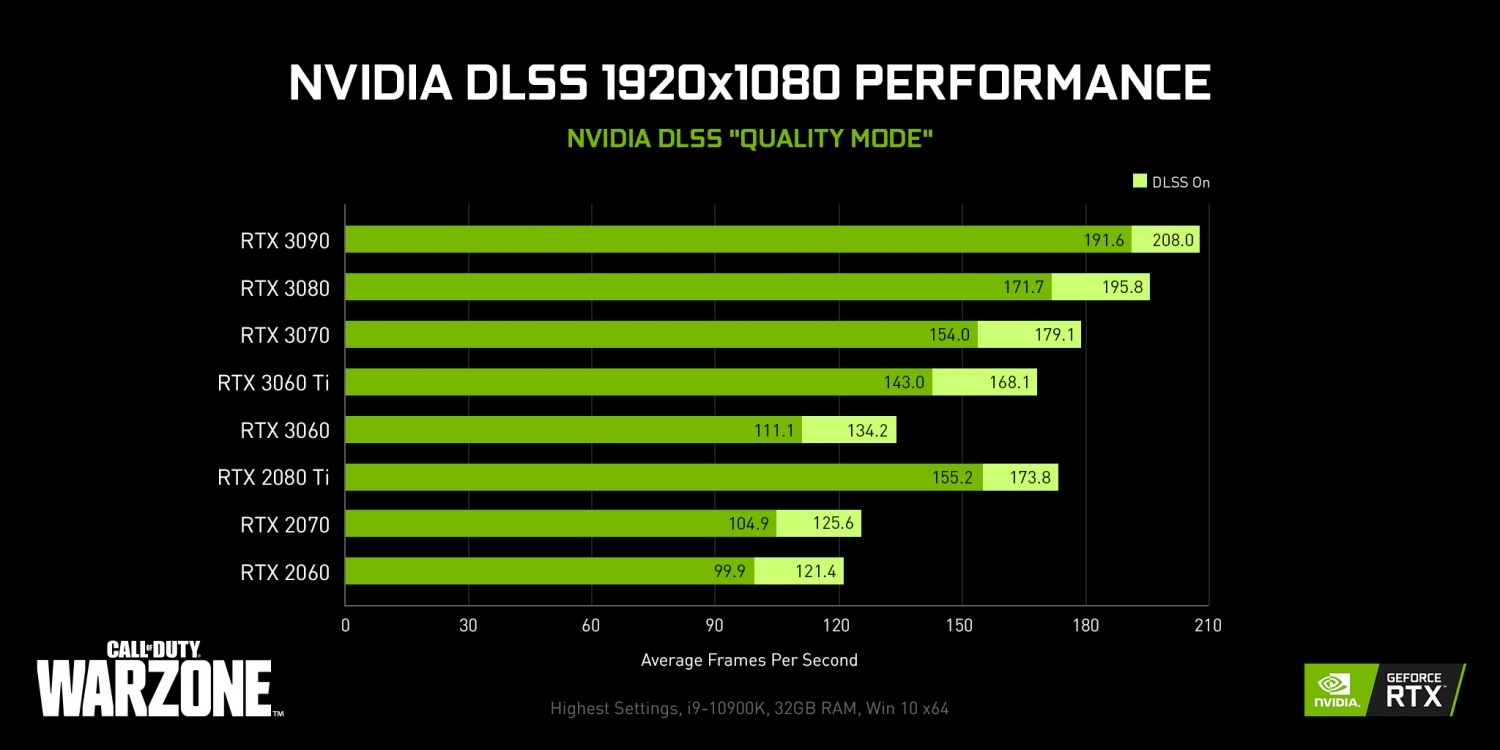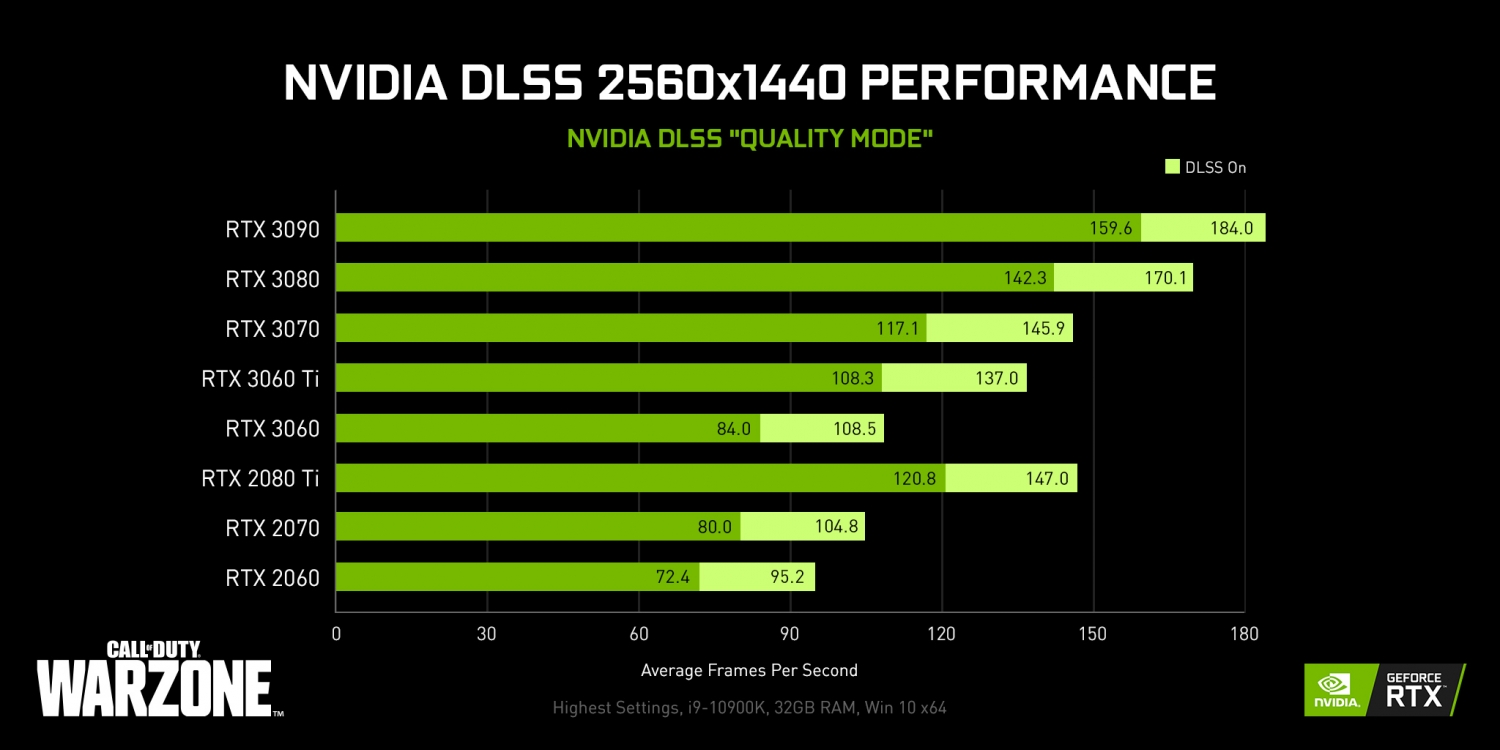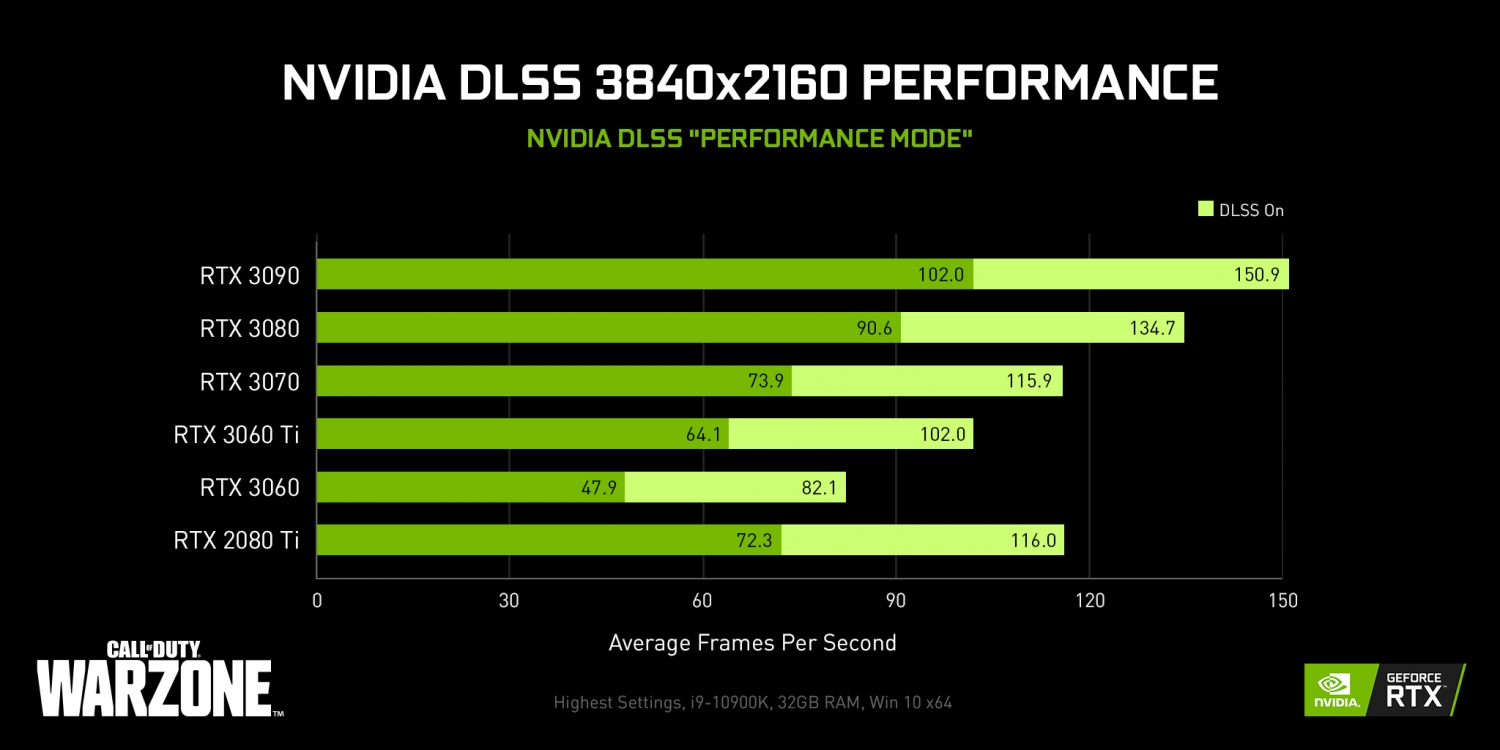- Joined
- Jul 17, 2013
- Messages
- 4,940
- Reaction score
- 2,003
Have you tried another HDMI cable? I know the 3070 has an HDMI 2.1 port, but maybe the cable you're using for the video card isn't up to it. Might be worth it to check if it happens using the same cable that's hooked up to your PS5.I do, I have a 3070.