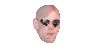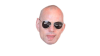Well, I guess I was being a bit optimistic there, lol. But, I tried it out, and you know what? It actually did okay! It's kind of silly, because you would still need to convert the images to some type of mask and clean them up, but I could see it being useful sometime. Here are two clips I did. All I did was paint Max green on one frame and feed it through:
But the real fun seems like doing stuff like this:
All I did was edit one frame. That blows my mind! When I'm off work, I'm going to try to make some nice ones and really spend some time on it.
Yeah, this is like the lazy workaround version, lol. But it seems like you can pull off some really cool stuff with it. Let me know if you try it out!