The second m.2 slot can run either protocol for those motherboards. It will either run as PCIe 3.0 at x2 speeds, or at SATA III if one requires this for whatever reason. You can see this in the table on p.45 of the User Manual for the Steel Legend, for example, or in the specification sheet:
Using that 2nd m.2 slot will disable the 5th and 6th SATA ports, though.
*Edit* I see you already had this, I embarrassingly misread your post to missing the Gen2 part. Just bear in mind that unless your SSD is rated to run faster than 2.0 MB/s you probably won't lose too much.