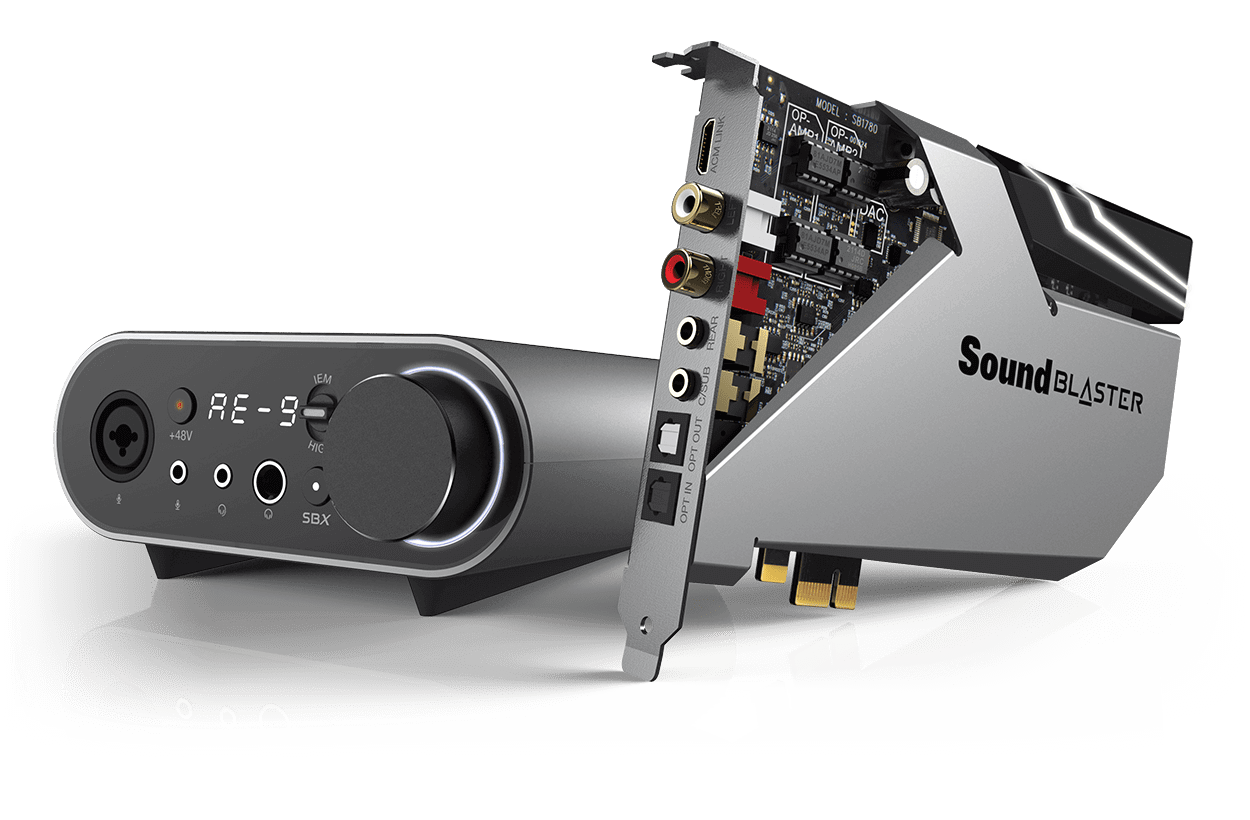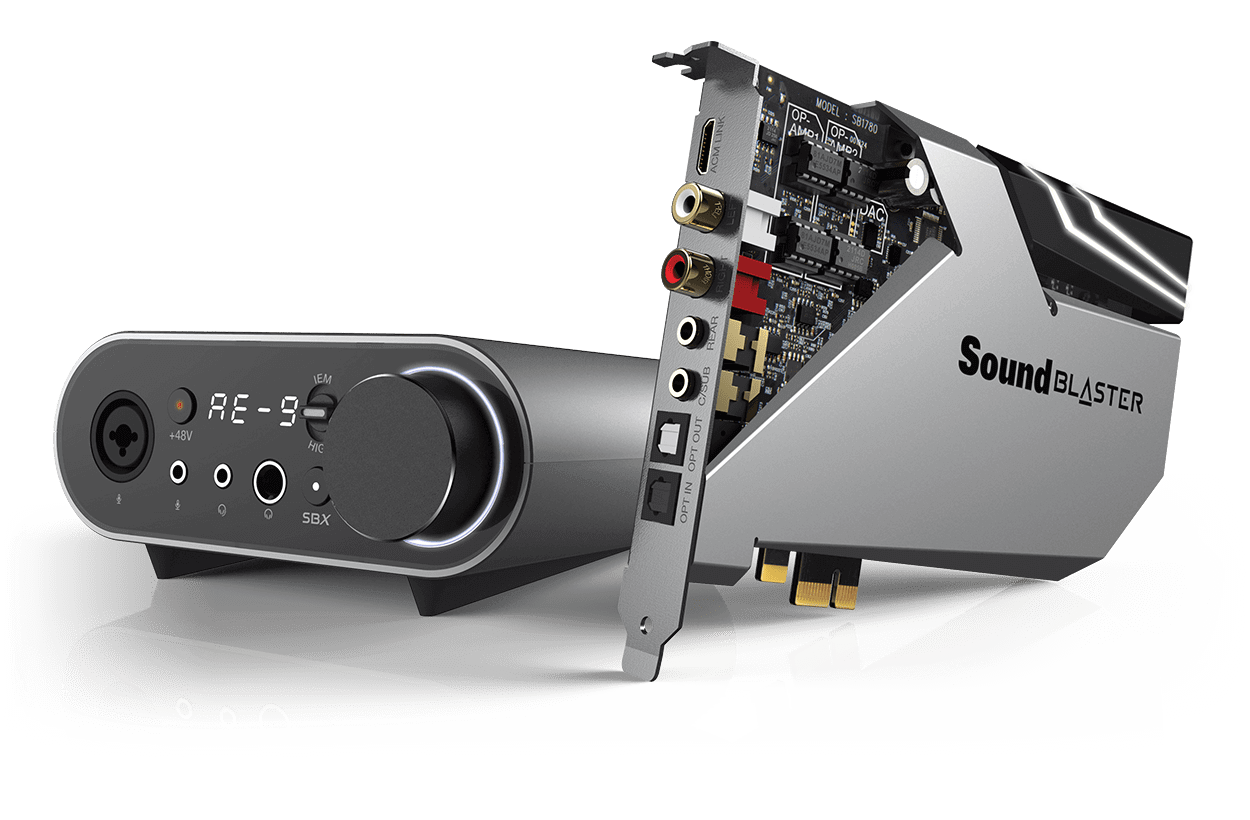There is 3 reasons to buy an Intel CPU right now.
1. If you want want the king of the mountain, you buy the 9900k and it's a $500 cpu. AMD beats them at every other desktop cpu.
Ryzen 3600 goes
blow for blow with the Intel 9600k, it's cheaper ($200 vs $240), and offers 6/12 cores unlike the 6 non hyper threaded cores of the 9600k.
Let's look at the 9700k. 8 cores, no hyper threading, and is $365. The 3700x is 8/16 cores, $330, and once again goes blow for blow with it's Intel
counterpart.
You have to add $20 to the price of the Intel cpu's as well since they don't come with a cpu cooler, AMD includes a decent cooler.
Ryzen's initial launch made the i3 and lower lines useless. The only other Intel cpu that makes a little bit of sense is the 9400f.
2. Resale value. I own a 7700k as well, and a Ryzen 7 1700. They both launched within a couple months of each other at roughly the same price point. On the used market now, it's $140 vs $240. Intel cpu's do hold their value better, there's no denying that.
3. I'll let you figure out the other reason. If you knew what you were talking about, you'd be able to figure it out quick. Maybe then we'll sync.
Now I'll address "I'd go with an Intel CPU instead. More future proof." Let's use your 7700k for example. I pointed out earlier they both came out at the same time. Try to put a 9700k in your current motherboard. If you have an AMD 300 series board from the same time period, a 37000x drops right in.
Let's jump a year into the future when the next cpu's will be released. You still won't be able to use your 7700k mobo for the new processors. Heck, even the motherboard from a 9700k wouldn't work since Intel requires new boards every 2 generations. Meanwhile those 300 series boards from AMD will still support the new processors.
"Obviously there is no such thing as future proof hardware, what I mean is longer lasting without having to do core upgrades." Who has more cores again?
So tell me, why buy Intel at this point?