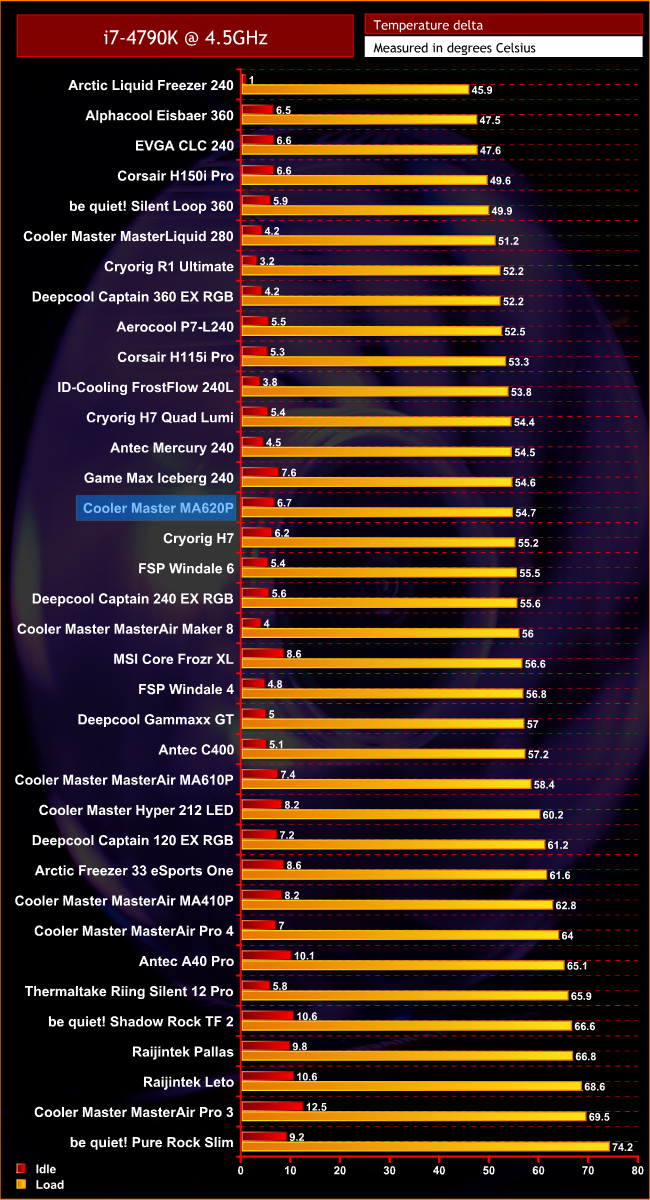All my parts arrived.
I saw an ad today for Corsairs Hydro X series and went to their website and entered all my configuration info. No cooling options for my GPU, but it looks super sick. I'm just not sure how much of a performance increase it would be over the h115i pro or if it's worth it @ $600.
I tried to look for some testing to compare the two. One blog said his system with identical stats and stock cooling had load temp of 89C for cpu and after that $600 Hydro X, cpu temp dropped to 74C.
A dude on reddit with same system stats as mine but who overclocked his CPU to 5ghz + using the h115i pro said his usually runs at 75C for the most demanding tasks but was able to get it to upper 80s after running benchmark software for a solid 8 hours. Lots of other people reported overclock temps mostly 50c for gaming up to low 60's in cpu heavy games e.g. battlefield 5 and up to 75C while compiling if using all the cores.
So I'm not sure if this super cool looking setup would vastly change my temps. It's so expensive. I'll probably stick with the $130 option. It does look super cool though.
Don't waste the money. It's impractical. Overclocking is almost entirely fruitless on both platforms, now. It's a little more relevant on Intel, still, and you have all the firepower you need for that relevance. Custom cooling kits were always on shaky ground from a utilitarian point of view. Today they are fully realized as a niche component catering to:
(a) Silicon monkey tinkerers who just love to shine and polish every part of their builds
(b) Guys who want to make vanity builds no matter how financially ridiculous that is.
See the build in the recent thread flagged by
@GearSolidMetal where the custom builder invested probably around $500-$800 in CPU cooling to cool a 6-core Ryzen CPU that is worth between $100-$200 depending on what generation it is, and won't overclock beyond 4.4 GHz regardless of which generation it is unless one disables the power limits that keep the chip operating within its specified parameters; when you could get to that same threshold comfortably at reasonable temperatures with a $100 AIO kit. In other words, beyond that voltage limit, if the chip blows up at any time, no matter how cold you keep it, don't be surprised, because that is the game you were playing. This is the territory of competitive overclockers with their liquid gas cooling who don't flinch at losing chips in their pursuits so long as they personally did nothing wrong to blow up the chip. Of course, inevitably, even with those cooling systems, they use so many powerful fans pointed at the motherboard & CPU that it sounds like an airplane engine.
Here's a bit more about #2:
https://www.extremetech.com/computi...n-pushes-ryzen-7-2700x-up-to-an-all-core-6ghz
Six years ago, I wrote a story called “
Physics, Ivy Bridge, and the Slow Death of Overclocking.” Back then, we could already see how each successive generation of CPUs was struggling to match the overclocking potential of the previous. Today, the trends are even more stark. At 1.0v and 3.75GHz, the 2700X is a relatively svelte chip, drawing just 73W of power with a Cinebench 15 score of 1696. At 4.3GHz all-core boost, the Ryzen 7 2700X is pulling 185W and turning in a Cinebench score of 1937. Performance went up 1.14x, while power consumption went up 2.53x.
In the case of Intel, Silicon Lottery is our guide. They offer updated statistics (8/12/19) on binning:
https://siliconlottery.com/collections/coffeelake-r
i9-9900K binning
- 5.1GHz = Top 5%
- 5.0GHz = Top 30%
- 4.9GHz = Top 91%
- 4.8GHz = Top 100%
Thus, we know you are guaranteed to hit 4.8GHz across all cores if you overclock your 9900K. This is a +100MHz boost since at stock it will hit 4.7GHz across all cores. Of course, that overclock almost certainly wouldn't be desirable in games because the stock turbo won't just take up all the cores to 4.7GHz, but will boost the front two to 5.1GHz on demand as required when the games demand it. It isn't until you get around the 5.0GHz mark across all cores that you see the overclocked 9900K beat the stock 9900K routinely in benchmarks, and even that is selectively sampling the graphical beasts or more sophisticated recent titles that tend to harness more cores.
This is why, from a practical point of view, in 2019, the guys who spring for custom cooling would often be better served by the strategy of grabbing the EVGA CLC 360 I highlighted, or another top-performing AIO cooler, and then spend all of that reserve cash on one of Silicon Lottery's CPUs that is verified to reach 5.1GHz stably. Of course, those are hard to find in stock for a reason. Further, it would behoove them to pay SL to inherit the risk of delidding the chip (unless they're really confident in their abilities or tool).
The most practical benefit to custom cooling at this point is that you can reach the lowest noise output possible, or improve your performance-to-noise ratio, but you already have one of the absolute best AIO coolers towards that end. It gives the builder more control. It also enables you to replace any individual part rather than replacing the whole unit if any part breaks, but of course, philosophically, the most appealing aspect of interchangeable parts (as in Ford's assembly line) was always that it made things
cheaper, so this kills the patient before the disease has even manifested.
************
If you are itching to improve your setup in some other way it isn't here. It's almost certainly your display. I almost posted this video earlier today, and tagged you in it:
Of course, that is the custom cooling kit of the display world at $6,599. The only other BFGD released so far, the HP Omen Emperium 65, is $4,999. Neither is worth it. But the point Jay raises early in his video is the one to notice:
TV response times suck. 98% of them won't even come close to keeping up with 120Hz+ framerates even if that is their refresh rate (or faster). I speculate that you intend to anchor this PC to a big screen TV based on your Couchmaster Cycon accessory. So what you should probably be looking at is a large OLED display by LG, Samsung, or Sony.
https://www.rtings.com/tv/reviews/best/by-usage/video-gaming
This is the table you're after:
https://www.rtings.com/tv/tools/table/5147
If you click on any individual review you should hone in on the "Motion" category, broadly, and the "Response Time" specifically. If that 100% Response Time isn't below 16ms it's trash for gaming, and if it isn't below 8ms, it won't keep up with 120Hz or faster rendered framerates (presuming it can operate at those refresh rates).
In particular, those LG series OLED displays are the gold standard: the B, C, or E series (>2ms 100% response times). Lovely, logical model naming, too. The "C9" is that because it is the 2019 model. C8 is 2018's model. IIRC, the B & C are identical panels, and the E is nearly identical. So it makes sense to go with the cheapest unless you're obsessed with the framing. You might be able to find a previous year's model on the cheap. You should be able to find a 65" model from within the past two years around $1500. If brand new:
Samsung and Sony tend to be more pricey. The principle advantage they offer is that their best lines reach even higher sizes (80"+) if you prize that.