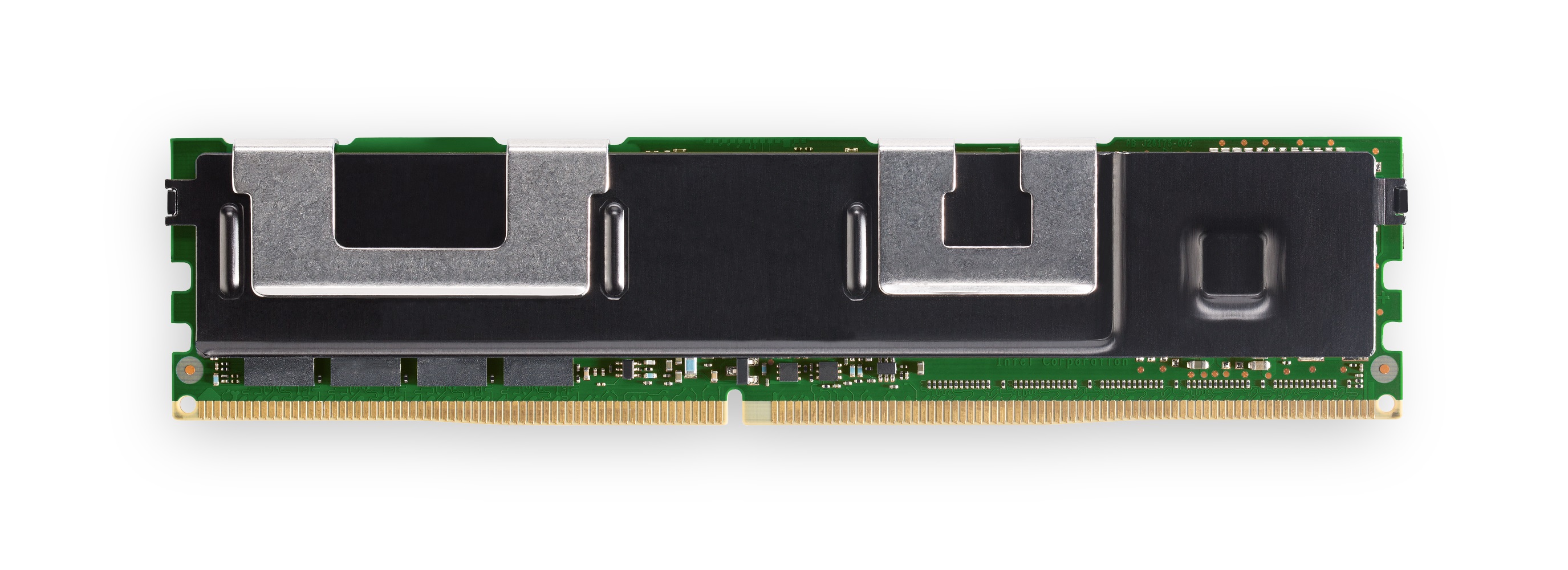Ikky
Orange Belt
- Joined
- Dec 17, 2015
- Messages
- 368
- Reaction score
- 1
Certainly.
The most consequential decision you will make from a gaming point of view is whether or not you choose to go with an Intel CPU build instead of an AMD CPU build. The top gaming Intel CPUs still enjoy a considerable framerate advantage over the best AMD CPUs in games, but they are a terrible value. That R5-2600 is $168 right now. You'll pay over 2.5x as much for the i7-8700K ($380), i7-8086K ($490), i7-9700K ($410), or i9-9900K ($490). While on a very rare occasion you will see as much as 30% more frames with the last, in most games, you'll see 5%-10% more frames with these processors. Even the i5-9600K ($265) is a poor value. Given your budget, if I had chosen any of the first four, I would have had to downgrade the GPU from the RTX 2080 to the RTX 2070, and you would lose far more on the GPU side than you would gain on the CPU side. There are some arguments to choose these, but any build prioritizing value won't.
The lone exception on the Intel side right now is the i5-9400F ($168). That is hands down their best value gaming processor available:
https://cpu.userbenchmark.com/Compare/AMD-Ryzen-5-2600-vs-Intel-Core-i5-9400F/3955vsm699058
If you look into this option you'll have to choose a different motherboard. While you can get another for the same price or less than the one I chose for you no Z370/Z390 motherboard will match that MSI B450 Tomahawk on overall value. That board has well-reviewed BIOS software, a ton of features, and an incredible VRM for its class. The last is relevant to overclocking which is possible with the R5-2600, but no the i5-9400F.
Otherwise, not much will vary:
- Windows 10 is a must (you want DX12 going forward). Only question is whether you have some more "creative" means of obtaining it. Fixed cost.
- Already talked about the PSU. At most you might shave $25 off here, and there's no practical reason to spend beyond $50 more. ]
- Already discussed drive options.
- RAM cost is pretty fixed. You want at least 16GB, but 32GB is overkill. You could sahve $20 at most, but it wouldn't be worth it, or you could spend 2x as much on b-die RAM, but it wouldn't be worth it.
- You have a million different case options. You could cut as much as $25 here before you start making unreasonable sacrifices, but this NZXT H500 ($70) is a fantastic choice. Most advantages beyond this point are luxurious.
*Edit*
Oh, not sure how fast you're moving with your research, but a sale just hit on the R5-2600:
Excellent! This is making it easier. I use to build my PCs with AMD. I'm not opposed to Intel though if I can manage to squeeze it into my budget.
Thanks for the mobo info too, that would have been something I also carefully look at.
Your insight is greatly appreciated!
Last edited: